Generative AI (GenAI) tools produce original text and image content from user prompts by learning from the massive datasets on which their AI models and neural networks are trained. With a number of generative AI apps available to consumers today, you have more options than ever before, making it harder than ever to determine which might best meet your needs.
I evaluated the top GenAI tools for a range of common use cases to see how they compared on features and price. Whether you’re looking to enhance your writing, create stunning visuals, or generate engaging videos, here are my picks for the 10 best GenAI apps and tools on the market in 2025:
- Grammarly: Best for AI Writing
- ChatGPT: Best for Diverse Applications Across Industries
- GitHub Copilot: Best for Assistive Coding
- Microsoft Copilot: Best for Microsoft Environments
- Synthesia: Best for AI-Powered Video Creation and Avatars
- DALL-E 3: Best for Accessible High-Quality Image Generation
- Claude AI: Best for Processing Long and Complex Documents
- Meta AI: Best for Social Media Content Creation
- Gemini: Best for Google Platforms
- Midjourney: Best for Advanced AI Image Editing and Generation
Best Generative AI Tools Comparison
The table below presents an overview of generative AI apps for different purposes to give you an idea of what they can do, whether free versions are available, and how much the paid versions cost.
| Generative AI Tools | Overall Rating | Core Features | Free Version | Starting Price (per user, per month) |
|---|---|---|---|---|
| Grammarly | 4.8/5 | ● AI writing assistant ● Content generation ● Personalization | ✔ | $12 |
| ChatGPT | 4.5/5 | ● Conversational AI ● Image analysis ● Custom GPTs | ✘ | $20 |
| GitHub Copilot | 4.5/5 | ● Code completion ● Copilot Chat ● Real-time code suggestions | ✔ | $10 |
| Microsoft Copilot | 4.5/5 | ● AI assistant ● Conversational AI ● Multimodal capabilities | ✔ | $20 |
| Synthesia | 4.5/5 | ● AI video creation ● Avatar builder ● Voice cloning | ✔ | $29 (one editor and three guests) |
| DALL-E 3 | 4.3/5 | ● Image generation ● Complex text prompt interpretation ● Versatile artistic styles | ✔ | $20 |
| Claude AI | 4/5 | ● Conversational AI ● Large context window ● Code generation | ✔ | $20 |
| Meta AI | 4/5 | ● AI assistant ● Conversational AI ● Voice mode | ✔ | Free |
| Gemini | 3.8/5 | ● AI assistant ● Conversational AI ● Image generation | ✔ | $7.20 |
| Midjourney | 3.3/5 | ● Image generation ● Image prompts ● Versatile artistic styles | ✘ | $10 |
TABLE OF CONTENTS

Grammarly
Best for Writing Assistance
Overall Rating: 4.8/5
- Performance: 4/5
- User Experience: 5/5
- Cost Efficiency: 5/5
- Support and Documentation: 5/5
- Ethical Consideration: 5/5
Grammarly is a feature-rich AI writing tool that provides comprehensive writing assistance through real-time feedback on grammar, punctuation, and style to produce polished content. Its generative AI capabilities can help brainstorm ideas and draft content for maintaining clarity across various platforms. Grammarly’s advanced suggestions improve sentence structure and tone, making your message suitable for different audiences. With seamless integration into numerous platforms—Google Docs and Microsoft Office apps, for example—this tool boosts productivity and ensures professional tone in all communications. A monthly subscription to Grammarly starts at $12 per user.
One significant limitation is that Grammarly’s autocorrect feature sometimes fails to recognize terms outside its database, leading to suggestion errors.
Interface Design
Grammarly has an intuitive and clean interface with a real-time editor that underlines errors and highlights them with color-coded indicators to help you easily identify and correct issues. It features a sidebar with suggestions, informative explanations, and insights into grammar, clarity, and tone. Its generative AI assistant can rephrase sentences, set your voice, and offer suggestions tailored to your intent.
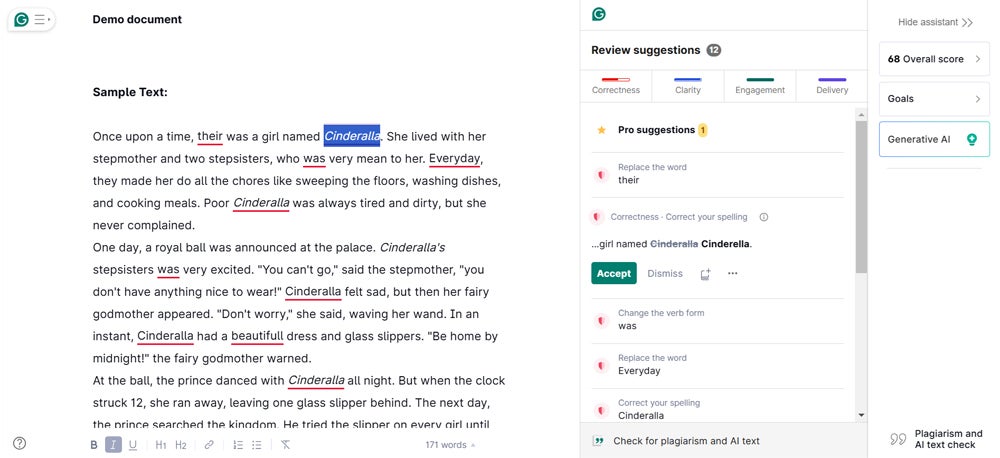
Pros and Cons
| Pros | Cons |
|---|---|
| Writing assistance for grammar, style, and tone | Autocorrect feature misinterprets names or terms not in its database |
| Real-time suggestions improve writing efficiency | May not capture the nuances of creative writing styles |
| Generative AI for brainstorming and customization | Occasional inaccuracies |
Pricing
- Free: 100 prompts per user, per month
- Pro: $12 per user, per month
- Enterprise: Custom pricing
Learn more on Grammarly’s pricing page.
Features
- Real-time grammar, punctuation, and style corrections
- Personalized writing suggestions and feedback
- Multi-platform accessibility
- Generative AI assistance

ChatGPT
Best for Diverse Applications Across Industries
Overall Rating: 4.5/5
- Performance: 5/5
- User Experience: 5/5
- Cost Efficiency: 5/5
- Support and Documentation: 3/5
- Ethical Consideration: 5/5
ChatGPT from OpenAI is one of the most popular generative AI tools that employs advanced natural language processing (NLP) to engage in conversational interactions on a broad range of topics. This tool can assist in coding, write content, and answer questions comprehensively. It has a large model size, boosting its ability to generate coherent and nuanced responses.
ChatGPT’s latest version, GPT-4, connects with you in more dynamic and context-aware conversations. It also has an enhanced capacity for handling complex queries and producing intricate outputs, making it versatile for numerous applications from creative writing to technical problem-solving. Additionally, this version can now process both text and images, allowing you to input visual data and receive detailed responses. You can also generate images through its DALL-E 3 integration.
However, despite these advancements, ChatGPT has strict usage restrictions—even on paid plans. It limits the number of interactions and the volume of data processed, impacting its effectiveness in high-demand scenarios. Its monthly plans start at $20 per user.
Interface Design
ChatGPT has a straightforward design, with a simple text input field where you can type prompts or questions. The AI responses appear in a chat-based format, promoting continuity. Past interactions are organized by date on the sidebar, enabling you to revisit previous conversations. You can also customize the tool and set preferences for tone, style, and response format.
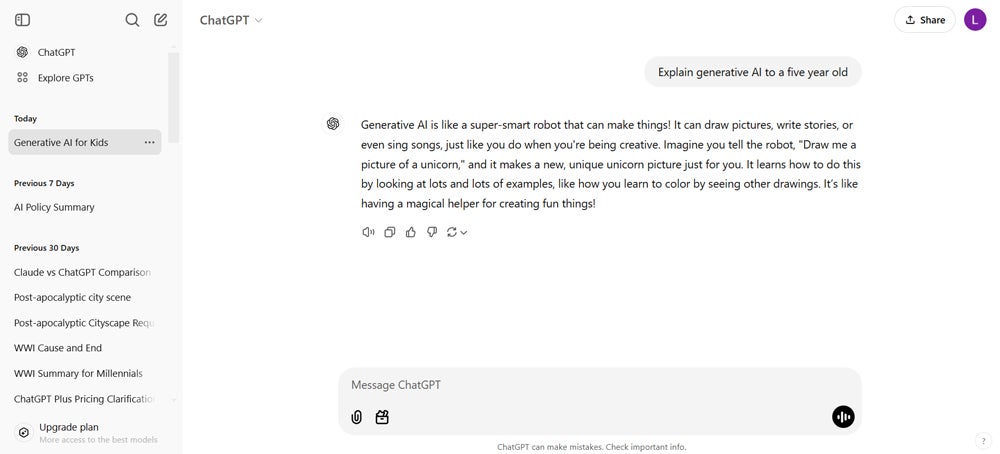
Pros and Cons
| Pros | Cons |
|---|---|
| Advanced contextual understanding | Occasional AI hallucinations |
| Real-time internet browsing | Usage limits even for paid plans |
| Image generation | May generate biased outputs |
Pricing
- Free version includes limited access to GPT-4o
- Plus: $20 per user, per month
- Team: $30 per user, per month
- Pro: $200 per user, per month
- Enterprise: Custom pricing
Learn more on ChatGPT’s pricing page.
Features
- Human-like text generation
- Code generation and debugging
- Image generation
- Conversational AI
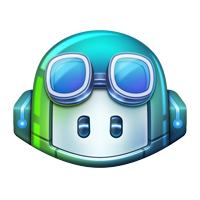
GitHub Copilot
Best for Assistive Coding
Overall Rating: 4.5/5
- Performance: 4/5
- User Experience: 5/5
- Cost Efficiency: 4/5
- Support and Documentation: 5/5
- Ethical Consideration: 5/5
GitHub Copilot is a specialized GenAI tool for context-aware coding assistance throughout the software development lifecycle. It aids developers through code completion, chat assistance, and code explanation and works well with popular integrated development environments (IDEs) like Visual Studio Code and JetBrains IDEs, offering developers real-time suggestions as they code.
GitHub Copilot can generate complete blocks of code, continue partially-typed commands, and create entire functions or classes based on the context provided. It supports multiple programming languages, including Python, JavaScript, and C++, making it suitable for diverse development tasks.
It’s important to note that GitHub Copilot may write flawed code if the context is insufficient or unclear. Developer insight is necessary to check code quality and ensure security. Subscription to the tool begins at $10 per user, per month.
Interface Design
GitHub Copilot has a clear interface that lets you ask coding questions, request explanations, or generate code snippets. This conversational capability enables real-time problem-solving and guidance directly in the coding environment. GitHub Copilot writes inline suggestions for code completions, functions, and solutions as you type.
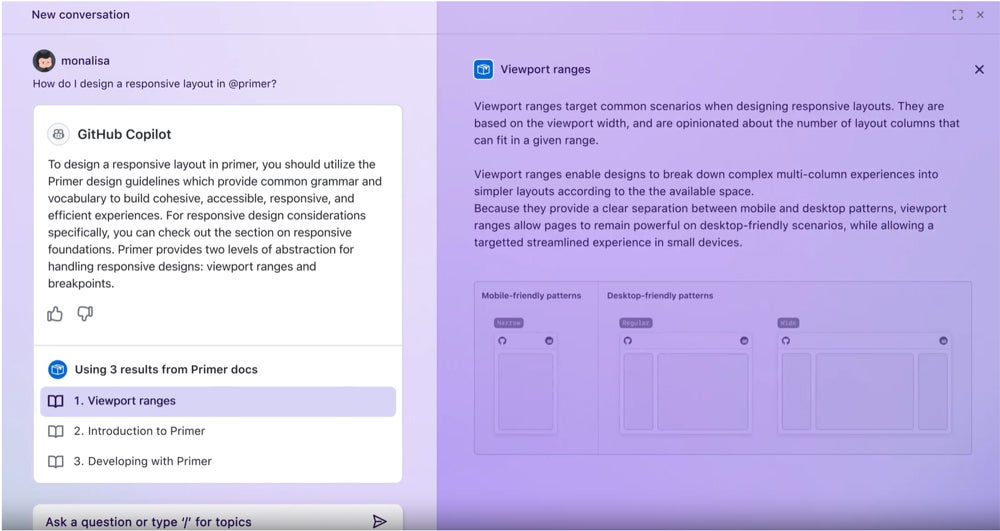
Pros and Cons
| Pros | Cons |
|---|---|
| Block suggestions matching public code to prevent copyright issues | May generate inaccurate code suggestions if prompt is not well-defined |
| Real-time code suggestions | No free version |
| User-friendly | Occasionally struggles with complex instructions |
Pricing
- GitHub Copilot Individual: $10 per user, per month
- GitHub Copilot Business: $19 per user, per month
- GitHub Copilot Enterprise: $39 per user, per month
Learn more on GitHub Copilot’s pricing page.
Features
- Real-time code suggestions
- Code completion
- Copilot Chat
- AI-generated pull request summaries
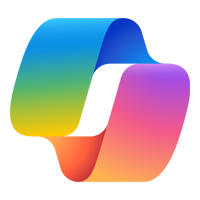
Microsoft Copilot
Best for Microsoft Environments
Overall Rating: 4.5/5
- Performance: 3/5
- User Experience: 5/5
- Cost Efficiency: 5/5
- Support and Documentation: 5/5
- Ethical Consideration: 5/5
Microsoft Copilot is a generative AI tool for boosting productivity and streamlining workflows in business environments. It is especially beneficial for Microsoft applications, such as Word, Excel, PowerPoint, and Teams. This tool can aid you in drafting emails, rewriting documents, summarizing web page content, and generating images. Copilot has the same security as in Microsoft 365, such as compliance with the General Data Protection Regulation (GDPR) and European Union (EU) Data Boundary. Additionally, it blocks harmful content, detects protected material, and stops prompt injections or jailbreak attacks.
While powerful, Copilot can be cost-prohibitive for smaller organizations—businesses must purchase a Microsoft 365 plan and pay an additional fee to use Copilot, which starts at $20 per user, monthly.
Interface Design
Microsoft Copilot has a user-centric interface that suggests a few prompts to get you started. It also has a comprehensive Prompt Gallery with predefined instructions so you don’t have to think up every question from scratch. A sidebar displays recent chats, giving quick access to previous interactions for reference or follow-up. The interface also shows how many responses you have left in each conversation, with a limit of 30 responses per interaction.
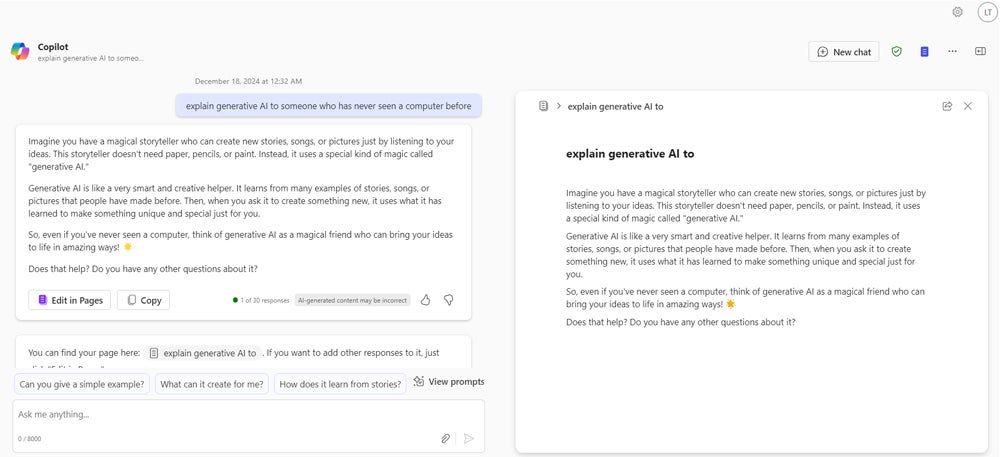
Pros and Cons
| Pros | Cons |
|---|---|
| Seamless integration with Microsoft applications | License for a Microsoft 365 plan required for business use |
| Enterprise-grade security, privacy, and compliance | Some features are only available in English |
| Expertly handles business tasks and automations | Limited to 30 prompts for every interaction |
Pricing
- Free: Copilot in Edge browser; integrates only with core Microsoft applications
- Microsoft Copilot Pro: $20 per user, per month
- Copilot for Microsoft 365: $31.50 per user, per month for businesses; requires a separate Microsoft 365 license
Learn more on Microsoft Copilot’s pricing page.
Features
- Integration with Microsoft applications
- Enterprise-grade security, privacy, and compliance
- Image generation
- Data analysis and visualization

Synthesia
Best for AI-Powered Video Creation and Avatars
Overall Rating: 4.5/5
- Performance: 3/5
- User Experience: 5/5
- Cost Efficiency:5/5
- Support and Documentation: 5/5
- Ethical Consideration: 5/5
Synthesia is an AI-powered video creation platform you can use to craft high-quality professional videos for corporate communication, training, and marketing. It eliminates the need for expensive equipment or studio setups, making video creation affordable. The platform has an extensive library of AI avatars and video templates, which can be tailored to fit different branding needs. You can also create your own avatar and clone your voice. Synthesia supports more than 130 languages and allows you to share or embed your videos into various platforms.
While this tool excels in video creation, its AI-generated voices don’t always sync with the videos, affecting the naturalness of the avatars’ speech. Synthesia’s monthly plans are priced at $29 per month, which gives access for one editor and three guests.
Interface Design
Synthesia has a well-designed interface with a layout divided into sections, where you can drag and drop elements, resize components, and preview your work in real-time. This clarity that caters to users of varying video editing expertise, combined with advanced features, make Synthesia an effective tool for generating professional-quality videos.
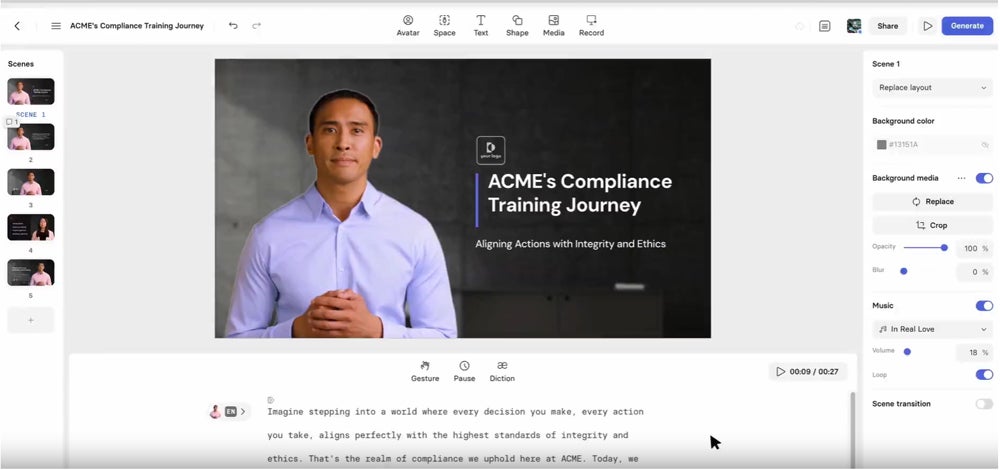
Pros and Cons
| Pros | Cons |
|---|---|
| Decreases expenses associated with video production and services | Avatar voice doesn’t always sync with videos |
| Streamlines the creation of branded videos | Occasionally alters given scripts |
| Enables rapid video content creation without specialized skills | Accessible only via the web platform |
Pricing
- Free: Three minutes of video per month
- Starter: $29 per month; one editor and three guests
- Creator: $89 per month; one editor and five guests
- Enterprise: Custom pricing
Learn more on Synthesia’s pricing page.
Features
- Avatar builder
- Voice cloning
- More than 230 AI avatars
- Video templates

DALL-E 3
Best for Accessible High-Quality Image Generation
Overall Rating: 4.3/5
- Performance: 4/5
- User Experience: 5/5
- Cost Efficiency: 5/5
- Support and Documentation: 3/5
- Ethical Consideration: 5/5
OpenAI’s DALL-E 3 is a generative AI tool that creates high-quality digital images from text descriptions. It is the latest model in the DALL-E series and brings significant improvements over its predecessor in terms of image quality and prompt understanding. Built into ChatGPT, DALL-E 3 makes image generation accessible to everyone, even free users. It can make images in diverse artistic styles and adjust its generated images according to additional prompts. This AI tool can interpret anything from simple prompts to detailed paragraphs and produce highly-specific images in various sizes and orientations.
Despite these solid features, DALL-E 3 occasionally struggles with accurately rendering small details, like human fingers, within the image outputs. This AI image generator is included in the ChatGPT plans starting at $20 per user, per month.
Interface Design
DALL-E 3 is accessible through ChatGPT. You can enter detailed text prompts and upload an image prompt in the textbox to guide the tool and add context on what you want to create. You can also specify image adjustments by chatting with the AI.
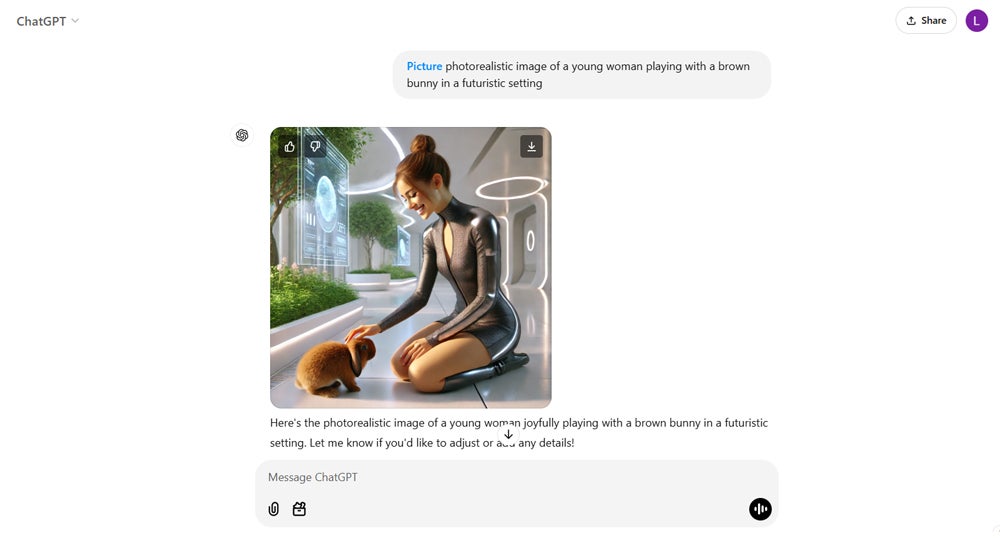
Pros and Cons
| Pros | Cons |
|---|---|
| Built natively into ChatGPT, increasing accessibility | Occasional errors in image details, particularly in letters or numbers |
| Focuses on safety, declines image requests that might promote misinformation or propaganda | DALL-E 3 API is required for integration into applications |
| Accurate text integration into images | Free version limited to only three images daily |
Pricing
DALL-E 3 is included in the following ChatGPT plans:
- Free version includes three daily image generations
- Plus: $20 per user, per month
- Team: $30 per user, per month
- Enterprise: Custom pricing
Learn more on ChatGPT’s pricing page.
Features
- Advanced image generation
- Accurately interprets complex text prompts
- Versatile artistic styles
- Prevents the generation of harmful or biased content

Claude AI
Best for Processing Long and Complex Documents
Overall Rating: 4/5
- Performance: 3/5
- User Experience: 5/5
- Cost Efficiency: 5/5
- Support and Documentation: 3/5
- Ethical Consideration: 5/5
Claude AI, developed by Anthropic, is a GenAI tool with a large context window that lets it interpret extensive messages. It can process up to 200,000 words at once, allowing it to have extended conversations while maintaining context. You can use the tool to summarize long and complex files—like technical documentations and books—to get quick insights. Claude can also analyze and describe uploaded images, including handwritten notes and photographs, as well as edit text, answer questions, and write code.
This conversational AI has a strong focus on safety and AI ethics with its built-in jailbreak resistance and misuse prevention to mitigate risks. It also has robust security features, is SOC II Type 2 certified, and has HIPAA compliance options. Together, all these features promote more responsible generative AI use. It is worth mentioning, though, that Claude often becomes unavailable during peak hours. Its monthly paid plans cost at least $20 per user.
Interface Design
Claude’s interface emphasizes efficiency, with a chatbox where you can input prompts and receive immediate responses. It presents prompts to help kickstart your conversations and a dropdown menu where you can choose the tone Claude uses to respond to you, whether normal, concise, explanatory, or formal. It also has an option for dyslexic-friendly text to enhance readability.
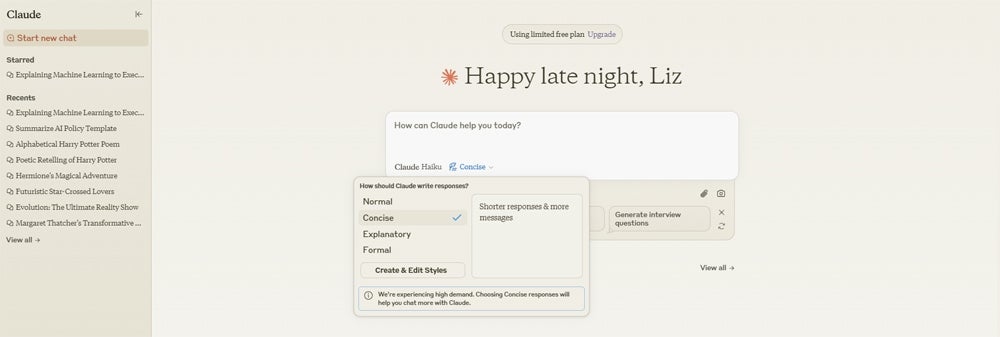
Pros and Cons
| Pros | Cons |
|---|---|
| Larger context window than many competitors, including ChatGPT | Takes a long time to process data |
| Built-in jailbreak resistance and misuse prevention features | Becomes inaccessible once usage limit is reached |
| Committed to Constitutional AI methodology | Often unavailable during peak hours |
Pricing
- Free: Daily usage limits vary with demand
- Pro: $20 per user, per month
- Team: $30 per user, per month
- Enterprise: Custom pricing
Learn more on Anthropic’s pricing page.
Features
- Vision analysis
- Code generation
- Large context window
- Jailbreak resistance and misuse prevention features

Meta AI
Best for Social Media Content Creation
Overall Rating: 4/5
- Performance: 3/5
- User Experience: 5/5
- Cost Efficiency: 5/5
- Support and Documentation: 3/5
- Ethical Consideration: 5/5
Meta AI is a generative AI assistant primarily used within Meta’s own platforms, such as Facebook, Instagram, WhatsApp, and Messenger. It can engage in conversations, answer questions, generate images, and provide personalized recommendations. This tool is particularly useful for social media content creation due to its ability to produce highly-detailed, tailored images that can capture attention. It enables you to envision visual styles to connect with audiences on Meta platforms.
Meta AI’s latest generative model, Llama 3.3, has notable upgrades over previous versions. This GenAI tool has deeper understanding and NLP generation for a variety of tasks and applications. It also has better reasoning for multilingual dialogue and can maintain context over longer text passages.
While Meta AI has valuable capabilities–all available for free—it hallucinates from time to time, decreasing its reliability in terms of accuracy.
Interface Design
Meta AI prioritizes simplicity with its minimalist interface. It supports direct AI tool interaction, and has pre-made prompts to initiate AI conversations as well as a list of previous chats on its retractable sidebar. Meta AI can generate images from prompts and search the Internet for up-to-date information. This straightforwardness increases the accessibility of this generative AI app.
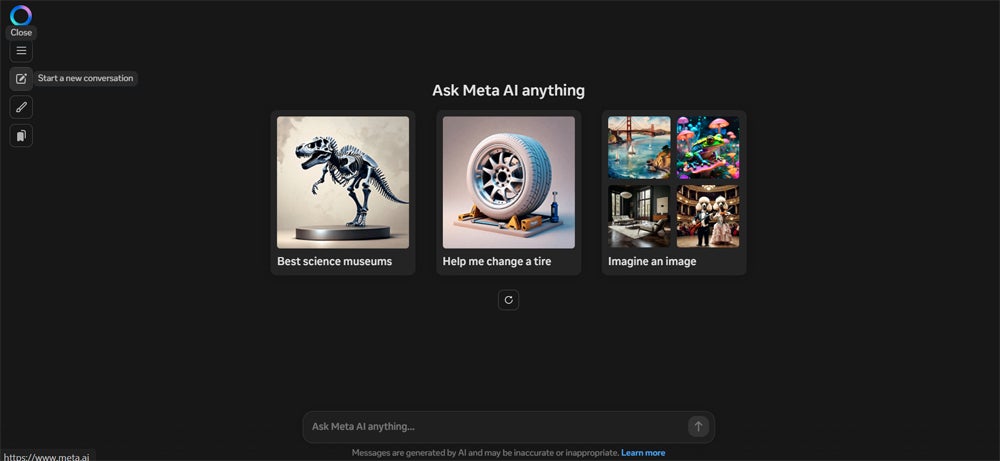
Pros and Cons
| Pros | Cons |
|---|---|
| Generates high-quality images from text prompts | Regular AI hallucinations |
| Provides suggestions to refine visual outputs | Privacy concerns with AI being integrated into social media platforms |
| Voice mode | Struggles following complex prompts |
Pricing
- Free to use
Features
- Generates high-quality images and animations as you type
- Seamless integration with Meta platforms
- Web access
- Virtual assistant capabilities
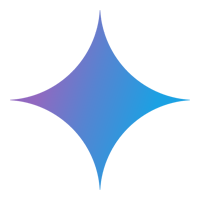
Gemini
Best for Google Platforms
Overall Rating: 3.8/5
- Performance: 5/5
- User Experience: 5/5
- Cost Efficiency: 5/5
- Support and Documentation: 5/5
- Ethical Consideration: 5/5
Google’s Gemini is a generative AI tool that supercharges productivity and creativity, particularly for individuals and businesses operating within the Google ecosystem. It integrates with Google Workspace applications, like Google Docs, Sheets, Slides, and Gmail, and can extract specific information from vast amounts of data at digital speeds.
This GenAI tool provides writing assistance, summarization, data analysis, and visual creation. It can help you write email drafts and suggest ideas for overcoming creative blocks, summarize content from Google Docs, make tables and formulas on Google Sheets, and generate visuals for Google Slides presentations. Being multimodal, Gemini can operate across and combine different types of information, including text, code, audio, image, and video.
You must have a Google Workspace account to access this AI tool, which means it may not be the best option if you’re a casual user or want a standalone solution. Google Workspace monthly subscriptions start at $7.20 per user.
Interface Design
Gemini has a user-friendly, multimodal interface that facilitates engagement with the AI system through text, audio, and images. It offers a customizable user experience with multiple response drafts to choose from and the ability to modify the tone and length of replies. A collapsible sidebar gives quick access to recent chats, pinned conversations, and settings, while voice input functionality lets you communicate with the tool hands-free.
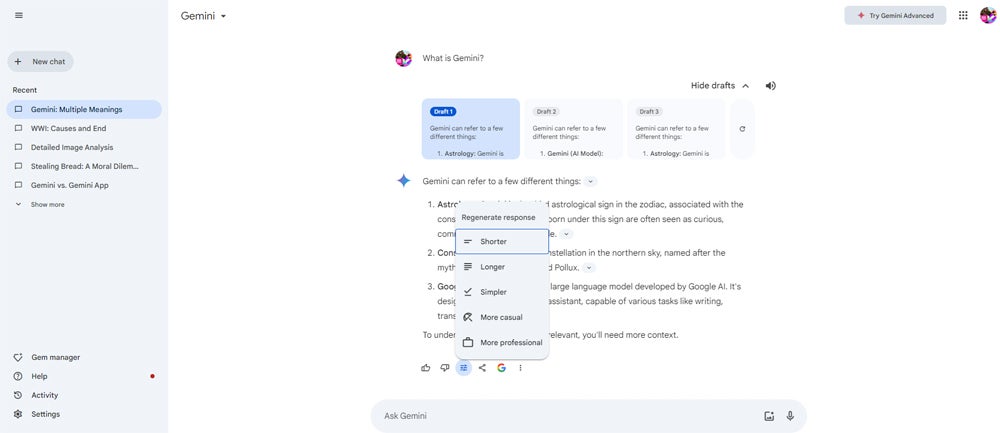
Pros and Cons
| Pros | Cons |
|---|---|
| Multimodal capabilities | Monthly usage limits |
| Available in over 35 languages | Requires a Google Workspace account |
| Strong focus on safety and ethical AI use | Occasionally struggles to follow complex prompts |
Pricing
Gemini is included in the following Google Workspace accounts:
- Free: Available within personal Google accounts, limited to 500 monthly interactions
- Business Starter: $7.20 per user, per month
- Business Standard: $14.40 per user, per month
- Business Plus: $21.60 per user, per month
- Enterprise: Custom pricing
Learn more on Gemini’s pricing page.
Features
- AI assistance in Gmail, Docs, Slides, Sheets, and Meet
- Advanced meetings with translated captions in more than 15 languages
- Edit and run Python code
- Enterprise-grade security
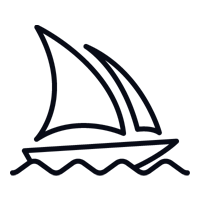
Midjourney
Best for Advanced AI Image Editing and Generation
Overall Rating: 3.3/5
- Performance: 5/5
- User Experience: 4/5
- Cost Efficiency: 2/5
- Support and Documentation: 2/5
- Ethical Consideration: 5/5
Midjourney is an advanced AI tool renowned for its ability to generate high-resolution images from image or text prompts. Accessible through both Discord and its dedicated web platform, this AI tool lets you produce customized images using aspect ratios and styles. You can also blend multiple images together and add quirky, offbeat qualities to your output to expand creative possibilities.
This AI image generation tool has a stealth mode that prevents your images from being visible to others on the Midjourney website. The platform has a vibrant community where users can share prompts and collaborate, further enriching the creative experience. On the downside, Midjourney doesn’t have a free plan or trial, which may impact users hesitant to commit to the tool without exploring its capabilities. Paid plans cost at least $10 monthly, per user.
Interface Design
The Midjourney interface is primarily image-centric, with a layout focused on displaying generated images rather than texts. You can type in prompts at the top of the main page, but navigating and understanding the interface can be challenging for some, especially when it comes to customizing settings for image generation. Maximizing Midjourney requires an understanding of various options and specific prompts, making it less user-friendly for those unfamiliar with the tool.
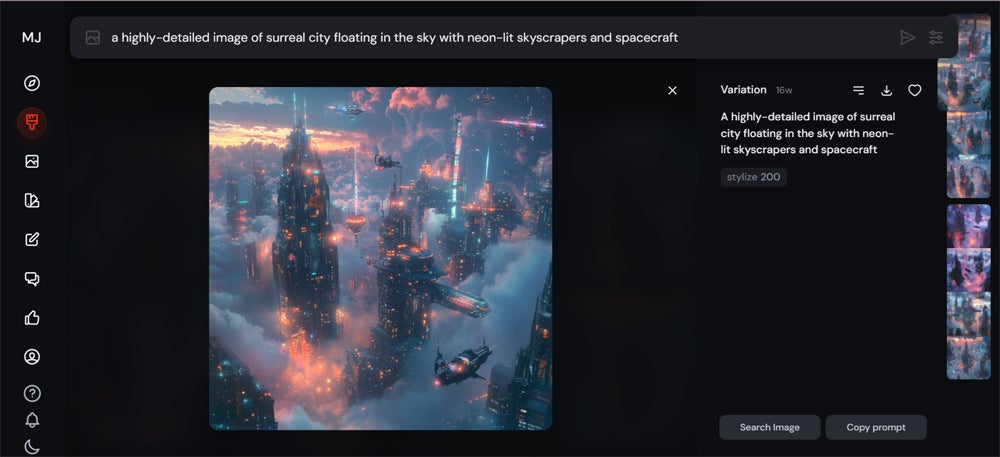
Pros and Cons
| Pros | Cons |
|---|---|
| Fosters collaboration | No free version |
| Professional-grade images | Lacks free trial |
| Stealth mode keeps generated images private on the Midjourney website | Limited customer support |
Pricing
- Basic: $10 per user, per month
- Standard: $30 per user, per month
- Pro: $60 per user, per month
- Mega: $120 per user, per month
Learn more on Midjourney’s pricing page.
Features
- Image generation
- Image prompts
- Image blending
- Shared spaces to collaborate with others
How I Evaluated the Top Generative AI Tools
To assess the best generative AI tools, I focused on five key areas: functionality, cost efficiency, ease of use, customer support, and ethical compliance. Evaluating these factors is imperative in determining each tool’s overall effectiveness and value.
Functionality
I looked at how well each generative AI tool delivers on its promises, zeroing in on consistency and the output quality. Tools must produce accurate, relevant, high-quality results. When choosing the best tools, make sure they excel in providing reliable results for the functions they are meant to accomplish.
Cost Efficiency
I reviewed the pricing structure, transparency, and the availability of free trials or tiers. A clear pricing model helps you assess whether the tool offers good value while free trials and tiers allow for a risk-free test run. When evaluating generative AI tools, consider those with transparent pricing and free access options so you can experience their capabilities firsthand before committing.
Ease of Use
I assessed how easy it is for users, whether beginners or experts, to navigate each tool. A user-friendly, intuitive interface reduces frustration and helps you focus on your goals. When selecting a generative AI tool, look for one with a well-structured interface to make the experience smoother and less time-consuming.
Customer Support
I evaluated the responsiveness and quality of customer support, factoring in how easy it is to get assistance and the depth of the available documentation. Good support is necessary for resolving issues quickly and ensuring the tool works smoothly. Select tools with reliable support teams and comprehensive documentation so you can address problems swiftly.
Ethical Compliance
I checked whether each tool follows strong ethical guidelines, particularly found user privacy and transparency. It’s important for the generative AI tools to operate with accountability and protect user data. Look for platforms with an established AI policy to make sure they align with responsible ethical practices.
Frequently Asked Questions (FAQs)
Generative AI is a subset of AI specializing in creating new content, such as text, images, or audio, based on learned patterns. AI, on the other hand, broadly encompasses systems that perform tasks requiring human-like intelligence, including diagnosing diseases, identifying objects in images, or recommending products. Read more in our article on generative AI vs. AI.
The best free AI tool depends on your needs, like AI art generators, AI writing tools, or AI video generators. Some tools, like Grammarly, have free versions designed for specific tasks, while others, like ChatGPT, have a free tier for a broader range of features. For a detailed guide to the free AI solutions, visit our article on the best free AI apps and tools.
Using generative AI has drawbacks, such as risks of producing inaccurate or misleading content, potential misuse for malicious purposes, and copyright violations. Understanding and mitigating these genAI risks is key to responsible use.
Bottom Line: Generative AI Tools can Optimize Your Creative Processes
Generative AI tools are reshaping how we handle creative processes, streamlining repetitive tasks and introducing new ideas. These tools can assist with drafting content to answering queries to generating novel designs. There are countless generative AI apps as more and more AI companies develop new tools every day.
I built this guide and selected top generative AI tools in different fields to help you determine which ones can elevate your efficiency. As you explore GenAI tools, consider starting with free versions or trial periods to assess their functionality and compatibility with your goals. Choosing the right generative AI tool must be a thoughtful process, as the wrong choice of tools can lead to wasted resources and missed opportunities for improvement.
Dive into our article on the top generative AI startups to uncover the pioneers driving innovation in the creative industry.