AI-powered text-to-speech software uses artificial intelligence to create or modify realistic-sounding human speech. Thanks to the growing accessibility of AI technology, these AI voice generators are now widely available and easy to use — even for those without sound engineering expertise. Simply input text or upload an audio file, select the characteristics of the voice you want to produce, and let the software take care of the rest. Some AI voice generators even offer voice cloning, allowing you to recreate a specific person’s voice — your favorite singer or actress, for example—with varying degrees of accuracy.
I evaluated some of the best AI-powered text-to-speech software to see how it compared in features and price. Here are my picks for the best text-to-speech software:
- Murf AI: Best for Multichannel Content Creation
- PlayHT: Best for AI Voice Agents
- LOVO: Best Combined AI Voice and Video Platform
- ElevenLabs: Best for Enterprise AI Scalability
- Speechify: Best for AI Narration
- Altered: Best for Real-Time Voice Morphing
Top AI Voice Text-to-Speech Software Comparison
The following chart shows at a high level how the best AI voice generators compare against key criteria for generative AI voice software.
| Best For | Multilingual Voices | Custom Voices | Dubbing and Translation | API | Starting Price | |
|---|---|---|---|---|---|---|
| Murf AI | Multichannel Content Creation | Yes | Yes | Yes | Yes | $19 to $33 per month |
| PlayHT | AI Voice Agents | Yes | Limited | Yes | Yes | $31.20 per month |
| LOVO | Combined Voice and Video Platform | Yes | Yes | Limited | Yes | $24 per user, per month |
| ElevenLabs | Enterprise Scalability | Yes | Yes | Yes | Yes | $4.17 per month |
| Speechify | AI Narration | Limited | Yes | Yes | Limited | $11.58 per user, per month |
| Altered | Real-Time Voice Morphing | Limited | Yes | Yes | Limited | $6 per month |
Note: All per-user prices are with a one-year commitment.
Overall, I picked Murf AI as the top AI voice generator, ranking first for pricing and ease of use. Continue reading to learn more about each platform’s use case, pricing, and key features, or skip ahead to see my scoring logic below.
Featured Partners: AI Software
TABLE OF CONTENTS

Murf AI
Best for Multichannel Content Creation
Overall Rating: 4.4/5
- Voice Quality: 4.4/5
- Enterprise Scalability: 4.6/5
- Pricing: 3.6/5
- Ease of Use: 5/5
Murf is one of the top generative AI voice tools available to both casual and business users, providing an accessible user interface and a range of scalable voice generation and editing features. Its core capabilities include text-to-speech generation, no-code voice editing, AI-driven translation, voice deployment to apps via API, voice cloning, and an AI dubbing feature that supports more than 20 languages.
Many business users select this tool for its wide range of collaborative features, enterprise-level security and compliance expertise and features, vocal quality and variety, and comprehensive support for various enterprise use cases. On top of its easy-to-use enterprise integrations with various creative and product development tools, Murf also offers free creative guides and resources. These cover topics and formats ranging from e-learning and Spotify ads to corporate videos and advertisements, IVR voices, animation character voices, documentaries, and more.
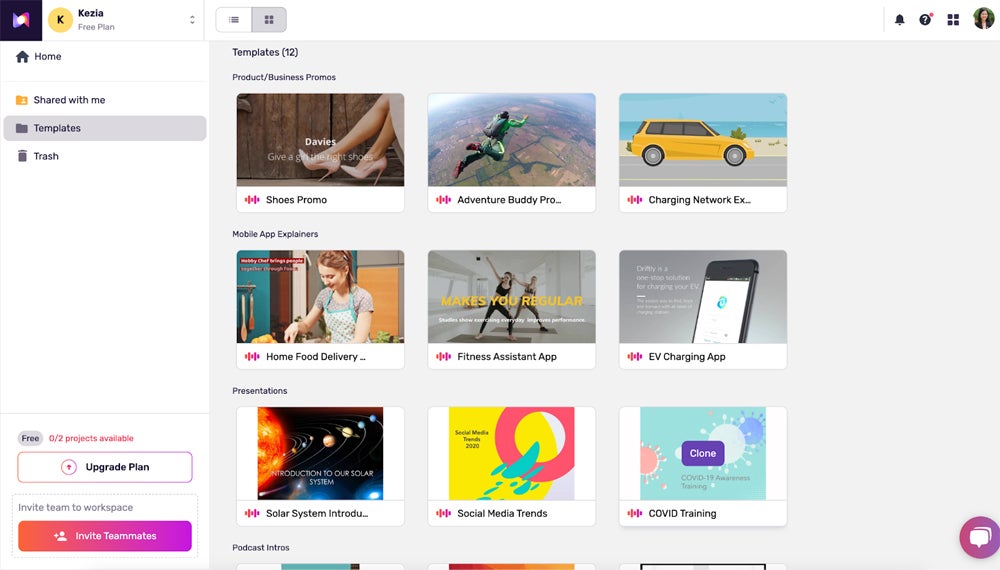
Product Design
Murf AI offers a straightforward and intuitive interface design for users of all skill levels. When starting a new project in Murf AI, you can choose from one of the many templates available for diverse projects, from food delivery to medical training. You can generate audio on the platform by typing the script manually, pasting it, or importing a file. Additionally, you can edit the script using its customization editor with precise audio controls for pitch, speed, emphasis, and vocal variability.
Why I Picked Murf
I picked Murf because it’s a flexible AI voice generator that supports content creation across different channels. It has an easy-to-use interface with strong text-to-speech, voice cloning, and dubbing features, making it great for both business and creative users. Its integration with tools like Canva and Adobe makes it convenient for teams working on creative projects, and its enterprise-level security ensures that it meets strict data protection standards.
Pros and Cons
| Pros | Cons |
|---|---|
| Use case-specific support guides | No free plan beyond a 10-minute free trial |
| Lots of integrations for popular tools and platforms | No built-in voiceover recording |
| Detailed customization across voice styles | Voice cloning limited to higher-tier plans |
Pricing
- Free: Up to 10 minutes of voice generation
- Creator: $19 to $33 per month, billed annually; $29 to $49 billed monthly
- Business: $66 to $133 per month, billed annually; $99 to $199 billed monthly
- Enterprise: Available upon request
Features
- Integrations: Available for Canva, Google Slides, Adobe Audition, Adobe Captivate and Captivate Classic, and HTML embed code; users can also download Murf Voices Installer to incorporate Murf voices into Windows apps directly
- Vocal Library: More than 120 voices, styles, and tonalities in more than 20 languages
- Team Collaboration and Project Organization: Folders, sub-folders, shareable links, and private folders and projects
- Enterprise Compliance: Depending on the plan selected, users can benefit from GDPR, SOC2, and EU compliance support, as well as SSO, access logs, custom contracts, and security reviews
- Visual Voice Editing: Easy-to-use buttons and clickability to adjust pitch, emphasis, speed, interjections, pauses, pronunciation, and more
To learn more about the platform’s capabilities, see our in-depth product review of Murf AI.

PlayHT
Best for AI Voice Agents
Overall Rating: 4.1/5
- Voice Quality: 4.8/5
- Enterprise Scalability: 4/5
- Pricing: 3.2/5
- Ease of Use: 3.7/5
PlayHT has been a favorite artificial intelligence (AI) voice generation tool for a few years now, offering users a highly accessible and scalable tool for multilingual AI voice generation. Compared to other AI voice generation tools, PlayHT first and foremost sets itself apart with its range of voice and language options: All plans, including the free plan, can access 907 voices and 142 different languages and accents. The tool also comes with limited instant voice clones and offers high-fidelity clones to enterprise users.
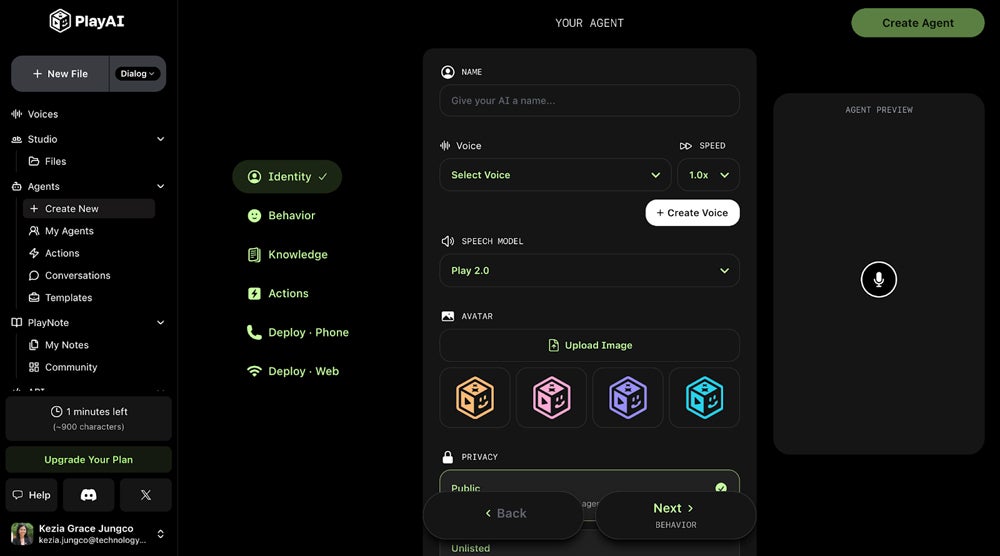
Product Design
The platform’s latest Play 3.0 model is built for conversational speech in real-time that mimics real-life conversation and generates speech in a specific emotion as directed. Beyond its more conventional AI voice features and tools, PlayHT is geared toward a very specific use case: AI voice agents. With its Play Agents feature set, users can create personalized AI voice agent avatars and set specific parameters and prompts for how they should interact with users.
The tool also includes several pre-built agent templates, API-driven options for agent training and tracking, and an easy-to-use table for monitoring conversation history. Additionally, the central workspace offers granular personalization options, including custom naming, voice selection with speed controls, speech model configuration, and visual identity. However, PlayHT features a sophisticated interface that offers customization options that can feel overwhelming for new users.
Why I Picked PlayHT
PlayHT is ideal for those building AI voice agents, thanks to its dedicated tools for creating conversational AI avatars. With support for over 900 voices across 142 languages and accents, it’s one of the most diverse platforms I’ve evaluated. PlayHT’s pre-built templates for AI agents in industries like healthcare and hospitality make it easy to get started, with the platform’s API providing further flexibility for customization.
Pros and Cons
| Pros | Cons |
|---|---|
| More voice and language options than most competitors | Multilingual features are somewhat limited for voice cloning |
| Dedicated, easy-to-use technology for AI voice agents | Character limits in Free and Creator plans |
| Solid API integrations | Voice quality can be inconsistent |
Pricing
- Creator: $31.20 per month, billed annually; $39 per month
- Professional: $80 per month, billed annually; $99 per month
- Unlimited: $165 per month, billed annually; $330 per month
- Enterprise: Available upon request
Features
- Multilingual Voice Library: Includes 907 text-to-speech voices and 142 languages and accents
- Pronunciation Library: Lets users define specific pronunciations and save these rules for future projects
- Multi-Voice Content Creation: A single audio file and project can include multiple voices
- Play Agents Feature: Custom AI voice agents and preconfigured agent templates for healthcare, hotels, restaurants, front desks, and e-commerce can be used to create more intelligent customer service AI chatbots/agents
- Real-Time Streaming API: Character-based pricing for API access, which scales up to include dedicated enterprise clusters and other advanced features

LOVO
Best Combined AI Voice and Video Platform
Overall Rating: 3.9/5
- Voice Quality: 3.8/5
- Enterprise Scalability: 4.3/5
- Pricing: 3.1/5
- Ease of Use: 4.4/5
LOVO offers a robust suite of AI tools that assist with voice generation, voiceover tasks, and other creative endeavors related to video and image creation. Its flagship platform, Genny, is designed for ease-of-use. It leverages LOVO’s own generative AI technologies to facilitate tasks like video editing, subtitle generation, voice generation, and voice cloning. With the help of ChatGPT and Stable Diffusion models, users can also generate short-form and long-form text and AI art projects at no additional cost and without needing any third-party tools.
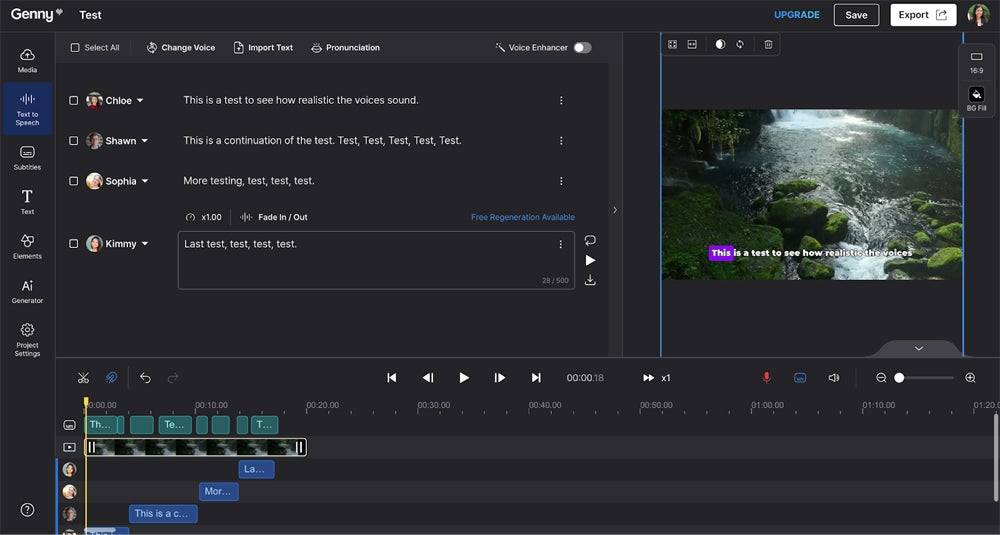
Product Design
LOVO users appreciate that the tool supports multiple languages and unique vocal tones, is intuitive, and offers high-quality voice outputs compared to competitors. It provides a comprehensive set of features that allows you to create videos, add voiceovers, and include captions in the same interface. While its extensive customization options can be overwhelming for new users, you can learn how to navigate with basic video creation tools available on the platform.
Why I Picked LOVO
LOVO’s all-in-one platform, Genny, merges AI voice generation with video creation, making it ideal for users who need more than just text-to-speech. The platform supports voice cloning, video editing, and even AI-driven image generation, supported by ChatGPT and Stable Diffusion models. This will appeal to content creators interested in AI video production, as will Genny’s emphasis on high-quality, multilingual voice output.
Pros and Cons
| Pros | Cons |
|---|---|
| Built-in voice recorder and upload options for voice cloning | Priority queue may delay projects for Free and Basic plan users |
| All-in-one solution for video, voice, and image creation tasks | Expensive per-user pricing structure |
| API integration available | Occasional pronunciation issues |
Pricing
- Basic: $24 per user, per month, billed annually; $29 per user, per month
- Pro: $48 per user, per month
- Pro+: $149 per user, per month
- Enterprise: Available upon request
Features
- Genny AI: All-in-one video creation platform with voice generation, voice cloning, subtitle generation, art generation, text generation, and video editing capabilities
- Multilingual Voice Library: Includes more than 500 voices and more than 100 languages. LOVO also caters voices to more than 25 emotions
- Built-In Voice Recorder: For voice cloning, users can record their voices directly within the LOVO platform or upload a pre-recorded clip
- Simple Mode: Faster, lightweight Simple Mode for shorter voice generation and voiceover projects (between 2,000 and 5,000 characters)
- API Access: LOVO voice application development features are available in all plans

ElevenLabs
Best for Enterprise AI Scalability
Overall Rating: 3.9/5
- Voice Quality: 3.7/5
- Enterprise Scalability: 5/5
- Pricing: 2.9/5
- Ease of Use: 3.5/5
ElevenLabs is an AI research firm that has developed comprehensive AI voice technologies for text-to-speech, speech-to-speech, dubbing, voice cloning, and multilingual content generation. Users consistently praise the platform for producing some of the most lifelike AI voices available today, often remarking on how natural and authentic the vocal tone is compared to competitors.
The company develops some of the most business-friendly AI voice tools on the market today. It caters to a wide range of needs with flexible pricing options, from a comprehensive free plan covering 29 languages and thousands of voices to its top-tier enterprise offering. At the highest level, businesses gain access to perks like custom contract terms, SSO, unlimited concurrency, and volume-based discounts.
For startups, ElevenLabs also offers a grant program designed for fledgling businesses. Eligible applicants who can convince the vendor of their long-term strategy and growth potential get three months of free access to ElevenLabs, which includes 11 million characters per month and enterprise-grade features.
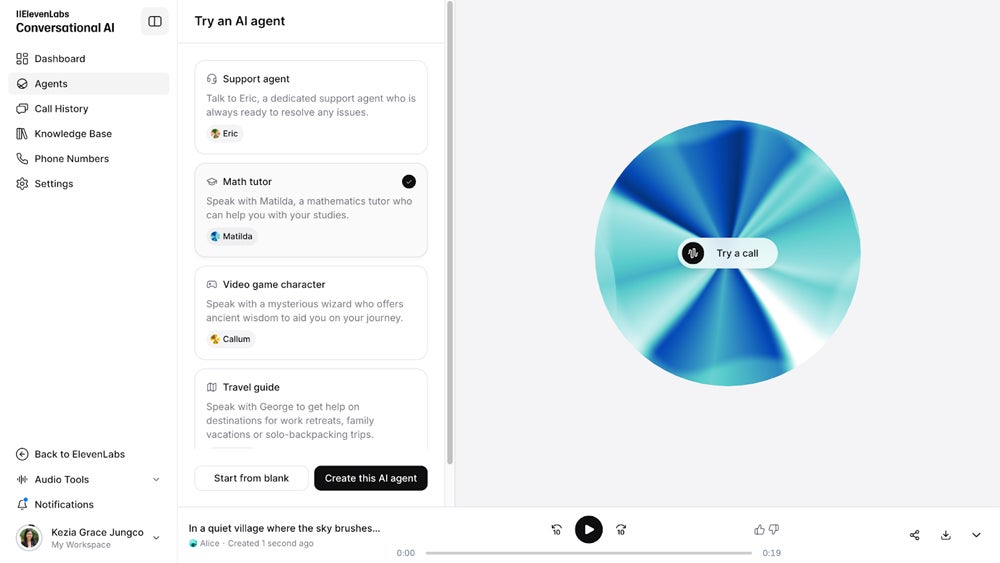
Product Design
ElevenLabs offers a clean and simple interface that’s easy to learn, even for beginners. In its left-side panel, users can easily navigate through the dashboard, agents, call history, knowledgebase, and more, alongside options for audio tools and the homepage. Aside from its clean and easy-to-navigate interface, you can create agents with a conversational tone capable of listening to customers’ requests and providing answers. Additionally, it offers a wide range of customization for different purposes or voices to fit your requirements.
Why I Picked ElevenLabs
I picked ElevenLabs for its flexible pricing structure and lifelike selection of voices, making it a good fit for businesses looking for customization and scalability in their AI voice-generation software. Users frequently highlight the platform’s high audio quality and scalable plans, which include a generous, feature-rich free tier. While its API documentation may be limited, the API is available in all plans, offering more granular options for businesses with complex or specific requirements.
Pros and Cons
| Pros | Cons |
|---|---|
| Users frequently praise the audio quality | Unclear if user limits apply to certain subscription levels |
| Scalable plans and generous free features | Somewhat limited API documentation (though API is available in all plans) |
| Multiple language options | Voice customization can require some detailed work |
Pricing
- Free: Up to 10,000 credit limit
- Basic: $4.17 per month, billed annually; $5 per month
- Creator: $18.33 per month, billed annually; $22 per month
- Pro: $82.5 per month, billed annually; $99 per month
- Scale: $275 per month, billed annually; $330 per month
- Business: $1,100 per month, billed annually; $1,320 per month
- Enterprise: Available upon request
Features
- Precision Voice Tuning: Adjust vocal stability and variability, vocal clarity, and style exaggerations with drag-and-drop editing
- Multilingual Voice Library: Text-to-speech available in 1,000 voices and 32 languages
- Speech to Speech: Upload an audio file or record your own voice and turn it into a different voice
- Dubbing Studio: Video translation and dubbing available in 29 languages, with automatic transcription, translation, and voice cloning to ensure that each speaker retains their original voice characteristics across languages
- AI Speech Classifier: Lets users upload an audio file and determine whether ElevenLabs AI created the clip

Speechify
Best for AI Narration
Overall Rating: 3.8/5
- Voice Quality: 4.8/5
- Enterprise Scalability: 3.9/5
- Pricing: 2.7/5
- Ease of Use: 3.5/5
Speechify is an AI voice solution that specializes in text-to-speech technology for mobile platforms and more casual use cases like article narration. Users can select from a wide variety of AI voices, including voices that mimic celebrities like Gwyneth Paltrow and Snoop Dogg. All of this is available in various mobile and online locations, including through browser extensions that are accessible and favorably reviewed by users.
While Speechify’s core audience is recreational users, students, and other more casual users who want a convenient solution for reading aloud text in various formats, the platform offers some key enterprise AI usability features through its Voice Over Studio for Business. With this suite of Speechify solutions, business users can benefit from unlimited video and voice downloads, commercial rights, collaborative project management features, dozens of voices, and enterprise security and compliance features.
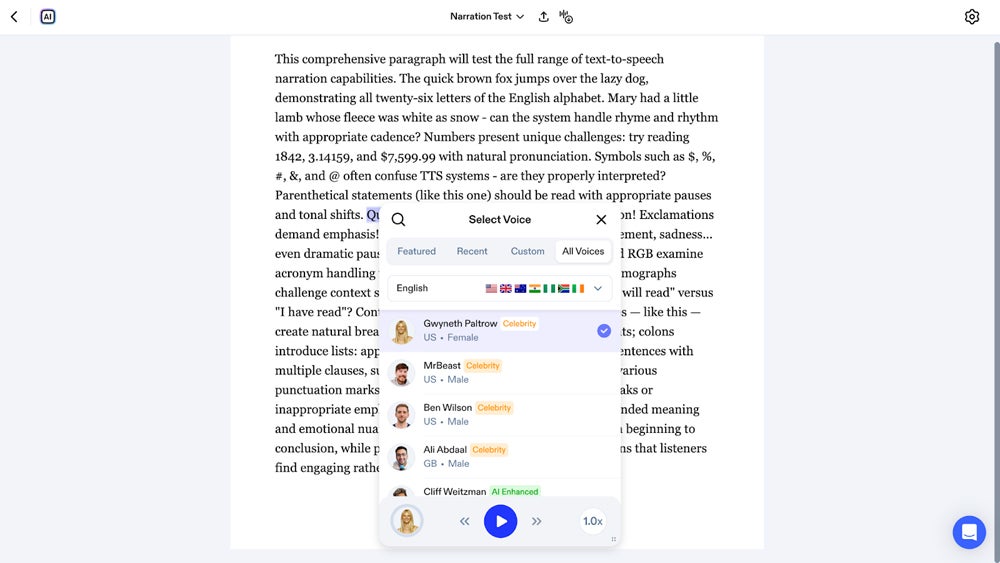
Product Design
Speechify features a clean and simple interface and offers you access to over 200 voices and more than 60 languages. This AI voice generator allows you to listen and create audio from anywhere, as it supports popular platforms like iOS, Android, Chrome, and the web. Speechify also makes learning accessible with its user-friendly interface and text-to-speech feature, serving different use cases and individuals with visual impairments, dyslexia, ADHD, learning difficulties, and other disabilities.
Why I Picked Speechify
I picked Speechify for its usability and accessibility, making it ideal for non-professional users, students, and audiobook lovers. Its mobile and browser integrations let users access text-to-speech easily, and the celebrity voices add a fun, personal touch. While it’s mainly designed for individuals, Speechify also offers business features like project collaboration and commercial usage rights, making it useful for professional narration tasks and more personal ones. Though not as robust for large businesses, its simple yet functional design makes it a good choice for AI narration.
Pros and Cons
| Pros | Cons |
|---|---|
| A wide range of subscription options and price points | Waitlist for text-to-speech API |
| Accessible browser extensions and mobile app versions | Not the most robust tool for enterprises |
| Offers an offline mode | Free-tier voices can sound flat and robotic |
Pricing
- Limited: Free for 10 standard voices
- Premium: $11.58 per user, per month, billed annually; $29 per user, per month
Features
- Browser Extensions and App: Accessible via Chrome and Edge extensions, as well as Android, iOS, and PDF readers like Adobe Acrobat
- Multilingual Voice Library: Enterprise users get access to over 100 voices in more than 40 languages
- AI Dubbing: Supports dubbing in multiple languages, with options to adjust voice, tone, and speed
- AI Video Generator: Users can create videos voiced and presented by AI avatars
- Various Upload and Download Formats: Users can upload content in .txt, .docx, .srt, or YouTube URL formats and download projects as video, audio, or text

Altered
Best for Real-Time Voice Morphing
Overall Rating: 3.8/5
- Voice Quality: 4.3/5
- Enterprise Scalability: 4/5
- Pricing: 3/5
- Ease of Use: 3.5/5
Altered distinguishes itself from competing AI voice generators by focusing on real-time voice transformation and morphing, allowing users to change their voice in live settings. This is particularly useful in scenarios like streaming and gaming, where users may wish to alter their voice or adopt a specific vocal identity — for privacy or role-playing purposes, for example. Altered’s real-time voice changer enables users to modify their voice with low latency, which is essential for real-time situations.
Altered also offers post-production tools like voice cloning and voice puppeteering, which allows users to adjust the pitch, tone, or delivery of their speech. Equally interesting is its accent conversion tool, designed to standardize the accent, identity, and even emotion of call center staff. In addition, Altered offers text-to-speech functionality, transcription, translation, and an API for enterprise users who want to integrate and customize the service for specific uses.
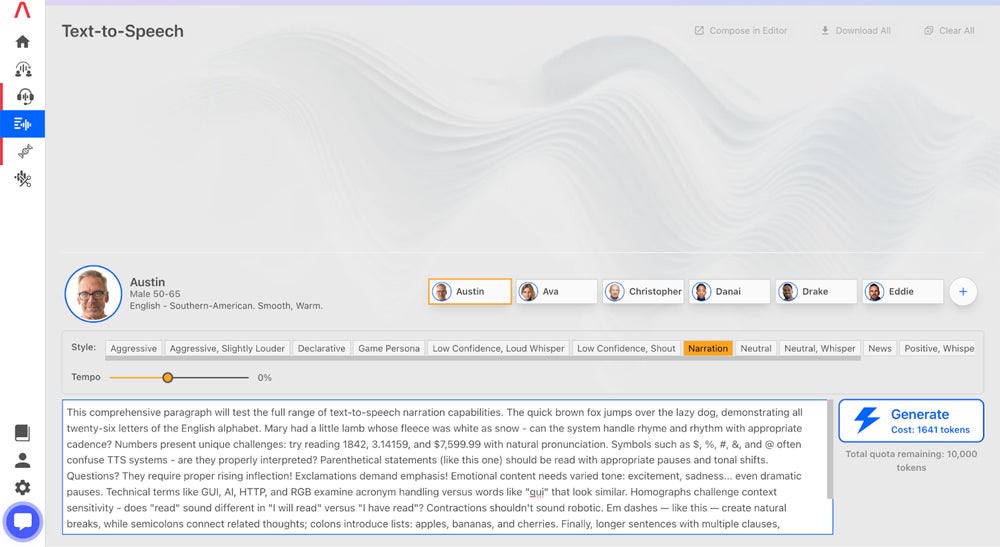
Product Design
Altered uses a simple interface with an input section where users can add the text they want narrated. The voice generator platform also offers a full range of advanced voice AI technology for narration, including real-time morphing, which allows you to change your original voice to that of an avatar in real time. Some customization options are available with its audio editor, which allows you to upload your audio, access transcription, generate speech, and remove noise.
Why I Picked Altered
I picked Altered because it offers unique functionality for users interested in real-time AI voice generation. The real-time voice morphing is fast and responsive, allowing for seamless voice manipulation during live interactions, while Altered’s post-production features, like voice puppeteering and voice cloning, provide flexibility for creative projects. The pricing is also reasonably affordable, with various plans to suit different needs, from free options for basic use to more advanced plans for professional and enterprise-level applications.
Pros and Cons
| Pros | Cons |
|---|---|
| High-quality, real-time voice changing | Doesn’t support all web browsers |
| Wide range of voice modulation options | Fairly limited Free tier |
| Lots of post-production tools | Some features require tokens to use |
Pricing
- Free: Unlimited real-time voice editing (one voice)
- Real-Time: $6 per month
- Creator: $30 per month, billed annually; $4 per month
- Professional: $90 per month, billed annually; $120 per month
- Enterprise: Available upon request
Features
- Real-Time Voice Changer: Low-latency voice morphing with noise reduction for live communication and gaming
- Voice Cloning: Lets users create voice clones from a few seconds of recording for personalized voice applications
- Text-to-Speech: Supports more than 70 languages and accents
- AI Voice Cleaning: Removes background noise, filler sounds, and other sound artifacts to audio quality
- Custom Voices: Enables the creation of custom voice models without additional per-voice fees
- Voice Puppeteering: Integrates AI with voice acting to control voices for audio content creation
Key Features of AI Text-to-Speech Software
AI text-to-speech software typically includes features that help users transform text, audio, and other media into voices with adjustable qualities to meet their needs. Additionally, many of these generative AI tools offer features to make enterprise-level collaboration and content creation run more smoothly.
Text-to-Speech
As the term implies, text-to-speech is a type of AI technology that changes written text into spoken audio. Most AI voice generator software enables users to use text prompts in various lengths and languages, which are then processed to produce a spoken version of the content.
Voice Cloning
With voice cloning, AI technology can capture the content, tonality, speed, and other characteristics of a person’s voice in a recording and use that information to create a faithful replica—or clone—of their voice. With this capability, users can generate entirely new content and recordings that sound as though they were spoken by said person.
Custom Voices or Voice Changing
With some AI voice generation tools, users can submit a voice clip or record their own voice directly into the app and then modify it to sound like a completely different character. This is typically done by making adjustments to tone, accent, mood, and other vocal traits within the platform. Many users find this feature valuable for creative projects, such as video game development.
Multilingual Voice Library
Most generative AI voice tools give users access to a diverse, multilingual library of predeveloped voice models. Because the pronunciation and intonation of speech often differ between languages, these tools ensure that each language is represented accurately. This allows users to create more natural-sounding voice recordings that respect the unique characteristics of each language’s speech patterns.
Dubbing and Translation
Taking TTS a step further, dubbing and translation with AI support the work to translate an existing text or voice recording into a different spoken language. For dubbing specifically, existing recordings—often movies, commercials, and other visual media—are given a new voice track, typically in a different language, generated by an AI model.
APIs and Third-Party Integrations
APIs and built-in third-party integrations help users more easily add AI voice creation and editing capabilities directly into their app and product development workflows. A growing number of AI voice tools are adding relevant third-party integrations to creative platforms, as well as social and distribution channels.
How I Evaluated AI Voice Generators
To evaluate these AI voice generators and other leaders in this AI market sector, I looked at each tool’s standard and unique features while focusing on the following criteria. Each criterion is weighted based on its importance to the typical business user.
Vocal Quality (30 percent): Vocal quality, fidelity, and usability are the most important aspects of an AI text-to-voice app ;with these considerations in mind, I evaluated each tool based on the realistic quality of AI voices, the accuracy of AI voice generations, the availability of different voices and languages, and the ability to edit generated voice products. I also considered whether a tool offered users the ability to customize or record their voices and voiceovers. Criteria Winner: PlayHT, Speechify
Enterprise Scalability (30 percent): Enterprise scalability is hugely important for AI voice generators since many companies invest in this type of platform to create global marketing, sales, and product content at scale. For enterprise scalability, I assessed each tool’s global library of voices and dialects, its adherence to enterprise security and compliance standards, features that enhance voice content production and collaboration, integrations with relevant third-party tools and platforms, and the scalability of APIs. I placed a special emphasis on each tool’s enterprise-level plans and the additional features that are available at this level. Criteria Winner: ElevenLabs
Pricing (20 percent): Pricing is a crucial factor when considering AI voice technology, as the cost of these tools varies widely for the features you get at that price point. As part of this evaluation, I compared each tool’s free plan options, how prices scale from package to package, the subscription packages available to users, and the value of the features added to each tier, particularly enterprise-level plans. Criteria Winner: Murf AI
Ease of Use (20 percent): AI voice tools are supposed to make content creation a simpler task. For this reason, ease of use and accessibility were also important factors in how I judged each of the AI voice generation tools on our list. I looked at each tool’s no-code features, the user-friendliness of voice-editing tools, the quality of customer support at each subscription tier, and the availability of self-service resources and community forums for getting started and troubleshooting. Criteria Winner: Murf AI
Frequently Asked Questions (FAQs)
When evaluating the best AI voice generator, it’s important to consider how it will meet your needs and requirements. You should consider a balance of factors like cost-efficiency, usability, voice quality, and scalability. In terms of vocal quality, you should assess if the voice generator provides natural-sounding voices with dynamic emotional range and multilingual capabilities. It should also be capable of being seamlessly integrated with other applications for scalability and should comply with compliance standards suitable for large-scale implementations.
Yes, AI voice technology is generally legal, though its use is subject to laws regarding consent and intellectual property. This is particularly true for voice cloning or using AI voices for commercial purposes. Overall, AI content creation is an area that’s currently in flux; legal concerns have been raised but not resolved.
Yes, AI text-to-speech apps allow you to transcribe speech into text, though these are often offered as an added, paid-for feature or as part of a higher-tier subscription plan.
Bottom Line: Best AI Voice Generator
AI-powered text-to-speech software technology has grown in popularity for content creators of all backgrounds and budgets. This category of generative AI tools provides creative scalability for videos, podcasts, audiobooks, customer service interactions, and a slew of other enterprise use cases that typically require consistent and original voice content. What’s more, this technology is frequently customizable and available in affordable plans, meaning users of all stripes can try it out.
If you’re not sure which of the AI voice tools in this guide is the best fit for your organization, take some time to test out their free plans. You’ll quickly discover if the software meets your particular needs, if it’s user-friendly, and if it has the features necessary to keep up with your organization’s security and compliance requirements.
Read our guide to the top AI companies for a full portrait of the artificial intelligence vendors serving content creation needs in a wide range of areas.
